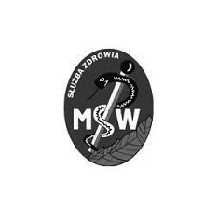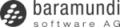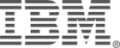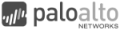Baramundi Management Suite
Everything under control
The increasing complexity of IT infrastructure is accompanied by a constant increase in security requirements. Therefore, both the work of IT administrators and the efficiency of the entire IT department become a factor influencing the success in the organization, in business and the market. The Baramundi Management Suite is a comprehensive tool to help you get the most out of your IT infrastructure. We enable you to maintain control and maximize productivity by automating routine tasks. The baramundi Management Suite is ideal for managing the lifecycle of client stations, as well as facilitating reliable hardware management and protection. It is quick to install and deploy, intuitive to use, and its modular design provides outstanding usability and transparency.
Modules overwiev
- AUT
- Inventory
- Deploy / Managed software / Automate
- Mobile Devices
- Network Devices
- OS Install / Cloning
- Remote Control
- Disaster Recovery / Personal Backup
- Vulnerability Scanner / Patch Management
- Energy Management
- Licence Management
- Identification of the degree of software usage
- Optimization of license costs Evaluation of the use of new programs
- Increasing the level of acceptance of a transition to other software in the enterprise and visualization of the use of new software
- Taking account of the GDPR guidelines
- Hardware inventory
- Software inventory
- Inventory of WMI
- Elimination of license shortages or over-licensing through clear presentation of inventory results
- Creation of unambiguous reports
- Flexible and user-defined inventory
- Easy job creation and comprehensive job control
- Direct status information for a single job or all together
- Efficiently integrated management of licenses
- Highly flexible thanks to any installation mechanism when assigning software
- An imperceptible installation process in the background
- Possible involvement of the end-user in the process
- Create response files.
- Automation of almost all processes that can be performed on a computer
- Easily create drag and drop scripts
- Rich set of standard commands
- Intuitive storage of actions in interfaces
- Quick software package
- Can also control custom interfaces (e.g. Java Interfaces)
- Ready-to-distribute software packages for upgrading and installing patches
- Quick availability of safety-relevant updates
- Consistently up to date and secure applications
- Inspection and packaging of all updates by experts
- Save time and resources
- Easy-to-maintain management of installations and uninstallations, as well as security patches
- Save valuable time and improve security
- Easy management of mobile end devices, especially in small and medium-sized enterprises
- Support for Apple Deployment Program and Android Enterprise platforms
- Automatic management in accordance with standard procedures
- Automatic scanning of the company network
- Registration of all SNMP-compatible network devices with an SNMP scanner
- Availability of a directory of predefined scan rules
- Possibility of creating user rules in a graphical editor
- A standard set of rules to define devices is available
- The ruleset can be individually adapted and extended at any time
- Transparency through visual presentation of the network topology
- Easy updating
- Support for Windows 10 migration from Inplace Upgrades
- Fully automatic and native installation of operating systems
- Automatic hardware detection and driver assignment
- Direct connection to end devices in the network
- Quick and concrete support for users
- Keyboard and mouse control in the target system
- Compliant with current data protection regulations
- Backup of entire partitions while working as a binary image
- Minimize downtime due to hard drive failure, hardware loss or virus attack
- Restore to identical or newly created partitions
- Easily restore systems to their original state
- Prioritize your recovery plan between recovery rate and minimum resource consumption
- Save the compressed backup locally on the system or centrally on the server
- Backing up files, documents and registry entries
- Using backup templates for easy management
- Flexible backup scheduling options
- Incremental backups and compression to minimize resource requirements
- Recording in compressed form in a local system or centrally on a server
- Central configuration via task management in the baramundi Management Suite
- Restoring single files as well
- Automatic scanning for vulnerabilities
- Automatic control of device configuration settings
- A quick patch of vulnerabilities through the baramundi Management Suite system
- Developing your own user-defined rules and checking them regularly
- A clear view of the results on the computer desktop
- Increasing the security level of the system
- Immediate productivity with automatic updates
- Transparency thanks to patch levels in the IT environment
- Easy to use and short implementation time
- Assistance in identifying security threats
- Recording of energy consumption in workplaces, departments, and plants
- Reduction of energy costs
- Transparent analyses and reports
- Operation invisible to users
- The basis for legally compliant, reliable license management
- Simple, transparent reporting
- Efficient, clear registration of information about too little or too much licensing
What are the benefits?

Increasing the security level

Deployable in organizations from 15 to more than 40,000 end devices

Self-service portal for end-users.

Windows and macOS support
Why baramundi?
- A user-friendly solution designed specifically to meet the needs of administrators
- Highly scalable solution
- Automation of routine tasks
- Integration interface based on the REST model
- Windows and macOS support
- Management of all end devices
Klienci
Partnerzy